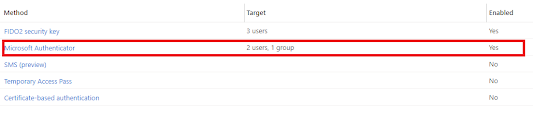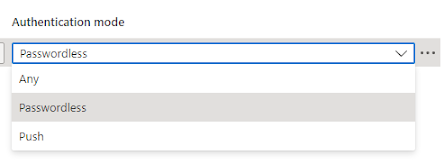This is a guide on how to enable password login for your Azure tenant, there are a couple of options for deployment to everyone at exactly the same time, or if you wish to be a little bit more cautious, you can roll it out in the staged rollout fashion.
First login to Azure portal, the AAD then navigate to Security, once here you will need to choose Authentication Methods....
If you wish to enable it for everyone then set this:
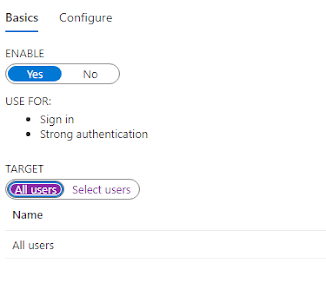
However if you prefer the more controlled rollout of this feature then choose "select users" and create a group of people you wish to enable and put those people in that group.....
Before you click the apply button ensure you choose on the authentication mode "passwordless"
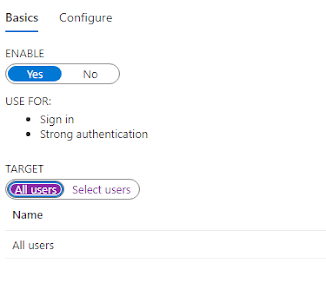
However if you prefer the more controlled rollout of this feature then choose "select users" and create a group of people you wish to enable and put those people in that group.....
Before you click the apply button ensure you choose on the authentication mode "passwordless"
Once you apply this and the user trying to enable "phone sign in" is in this group, the passwordless sign in will activate and they can sign in with a "code" and verify with biometrics before and after.